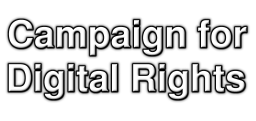
| Sunday February 15, 2026 |
| Home |
| FAQ |
| Mailing Lists |
| Issues |
| - BBC Creative Archive |
| - EUCD |
| - Copy Protected CDs |
| - Dmitri Sklyarov |
| Contact Us |
| Resources |
| Links |
Please note that these CD campaign pages have been frozen as of 14-1-2005, and will not be updated for the time being. However, they will still remain here as an information resource for people still encountering problems with their CDs. |


Corrupt audio discs, aka "Copy-Protected CDs"
Our Research, and other Documents and Articles
A review of a Cactus Data Shield 'protected' disc from the Netherlands
A contact from the Netherlands has provided the following report of his experiences with a Cactus-200 corrupt CD release "Dance Train 2002 vol 3". See HERE for more information and reports on this corrupt format. On these particular CDs, the audio stream is corrupted, and a low quality compressed version of the audio is included for PC users (64kbps/22kHz in this case, which is very poor). Here follows the report:
Here is an in-depth report of the Cactus Data Shield 200 protected CD compilation "Dance Train 2002 vol. 3".
HISTORY
In 1996, Eindhoven opened a new CD store called "Superclub". This store differed from many others because they also imported from Belgium. In February, I found a double CD called "Dance Train 96-1 club edition". I took a look at the track listing and I got really excited. This was what I was searching for! 26 dance/club tracks, mostly featured in the long, unedited versions you hear in the clubs, many of them unavailable on other CDs! It was worth the price: 24 euro, and I bought it. I did the same with volumes 2 and 3. Then, Superclub went bankrupt and had to close their stores.
During 96/97, I had my graduation project at the Eindhoven University of Technology, and I was not that focused on Dance Train. However, another dance oriented shop, Midtown Records, was able to offer me 97-2. Meanwhile, a friend of mine was able to offer me 96-4. I was surprised, because I thought there were only 3 volumes a year! I was lucky: my friend found it in the sales corner for 5 euro. I bought an undated release "Dance Train" also for 5 euro. This appeared to be the predecessor of 96-1.
In the beginning of 1998, I was with my grandparents in Hamont-Achel, a village right behind the Dutch-Belgian border. I had a chance to buy 97-3, 97-4 and 98-1 in one "burst", but they could not offer me 97-1 (I'm still missing this one). From that moment on, I bought every edition that followed almost immediately after release. It was not easy to find the release dates. I didn't have an Internet connection at that time and had to make many phone calls to Belgian shops.
AN UNEXPECTED STANDSTILL?
Dance Train 2002 volume 1 was released in January, volume 2 in April, so I expected volume 3 in July. That didn't happen. I had to wait until September. Then I found on a CD cover site information about volume 3. The back cover contained a logo and a statement about copyprotection. I got pretty upset and I didn't know what to do with the CD.
First thing I did was just listen to it at the listening booth of my favourite music shop. I did not have any problems with both CDs. I decided to buy the double CD, because the music was still good, at least very much better than on other compilations. I asked for the receipt, and also if I could return the CDs for a refund if they wouldn't play on my equipment. A money refund was not possible, but I was allowed to buy something for the amount I invested in Dance Train 2002 volume 3, which is about 28 euro.
JUST LISTEN
I got home, and inserted CD 1 in my regular JVC CD player. The CD played for beginning to end without problems. The same result for CD 2. At least, the CD is not listen-protected, and if the CD fails to play in my PC, I'm able to make an unprotected line-in copy via my soundcard.
I entered CD 1 into the CD-rom drive of my Windows 98 machine, but there was no sound. The CD just kept on spinning without showing me the contents. At least, I expected files like AUTORUN.INF, CACTUSPJ.EXE or YUCCA.CDS, but they did not appear in Windows Explorer. I closed Explorer, ejected the CD, inserted it again and opened a DOS-prompt. I was not able to access the CD-rom drive (OK, it is quite old, A-Open 36x).
Then, I switched to my Plextor 12/10/32 ATAPI CD-rewriter. I use this device also as a CD-rom drive. Plextor recognised the CD, but gave an illegal TOC. Only a portion of the audio files was recognised, the rest was overwritten by faulty entries obviously caused by CDS200.
I installed ClonyXXL 2.0.0.6 after that. This is a German utility that is able to detect copyprotection, and also which one. It also displays a number of skulls which indicate the chances you have in order to make a 1-1 copy (0 is no copyprotection, 10 is impossible to copy). However, ClonyXXL was giving the following information:
- CD 1: Key2Audio, 6 skulls.
- CD 2: "Kein oder unbekannter Kopierschutz" (no or unknown copy protection), no skulls.
So, this Cactus variant is able to mess with detection methods...
I removed ClonyXXL and installed "Feurio!", another German application. Feurio! is a CD reader and writer, like Nero Burning Rom (also German). Feurio! recognised the copyprotection and advised me to put my CDRW-drive in single session mode. This, however, appeared to be impossible. In a later phase, Feurio! found my Microsoft Common Controls to be outdated.
ON THE DOUBLE!
I downloaded and installed the up-to-date Common Controls from the Microsoft site. I also upgraded the Plextor's firmware and downloaded a new version of PlexTools as well. With these three measures, I was able to put my CDRW-drive in single session mode. I inserted CD1. Feurio! showed me the correct TOC. I entered names for the files to extract and started at the advised 4-speed. Although lots of errors were encountered, the resulting WAV-files were fine! I followed the same procedure with CD2. Again, no problems.
Then, I launched Sound Forge to view the state of the WAV-files. Sound Forge opened the files without errors and there were no gaps or distortions in the WAV-files.
After that, I launched Nero Burning Rom 5.0.0.9 to write the WAV-files from CD1 to an Audio CD. During the burnprocess, no errors occurred. I played the resulting CD in my CD player and in my CDRW-drive: there were no problems with the "copy"! The same occurred with CD2.
Finally, I launched Audiocatalyst to create MP3s from all 28 files. Again, no problems. After that, I visited a friend who tried to rip the CD without Feurio!, but only with PlexTools. He could finish the job without problems.
Conclusion:
This so called "copyprotection" is easy to bypass under the given circumstances. No hacker knowledge was needed, no cracks, no additional software, just a simple hardware setting. This means that customers not only pay already high prices for CDs, but they also support in copy protection methods that do not work!
-- Anon, Netherlands, Sep-2002
Just to add to what our contact in the Netherlands has said above -- it is usual for corrupt CDs such as these Cactus-200 discs to have problems on one CD drive make/model, and yet apparently work fine on another. Also, sometimes it has been found that one audio extraction program will work, but not another. Needless to say, this causes problems and sometimes great inconvenience for honest users, but it doesn't actually stop copying. So what is the point?
Perhaps the aim of corrupt releases is just to upset the average customer, and let them know that the record company doesn't really like them and wants to cause them inconvenience and trouble. It's hard to see what else they are really achieving.
When will these record companies get the message???
-- Jim
| webmaster@ukcdr.org |
