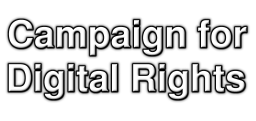
| Sunday February 15, 2026 |
| Home |
| FAQ |
| Mailing Lists |
| Issues |
| - BBC Creative Archive |
| - EUCD |
| - Copy Protected CDs |
| - Dmitri Sklyarov |
| Contact Us |
| Resources |
| Links |
Please note that these CD campaign pages have been frozen as of 14-1-2005, and will not be updated for the time being. However, they will still remain here as an information resource for people still encountering problems with their CDs. |


Corrupt audio discs, aka "Copy-Protected CDs"
Our Research, and other Documents and Articles
Summary of reports on the Natalie Imbruglia CD
The Natalie Imbruglia CD "White Lilies Island" is protected by Cactus Data Shield. This is certainly true in the UK, and there are reports that indicate that this is also the case in parts of Europe (France and Finland, for example).
News (Apr-2002) -- ever wondered whether the artists actually support corruption of their CDs? This was taken from a dotmusic webchat:
Tigerclaw from London asks: What's your opinion on MP3 sharing over the internet? Natalie Imbruglia : My personal opinion is that it wouldn't really affect people going out and buying CDs 'cos lovers of music would want to listen to it on a really good system. I also think that if you really love a band or artist you want to go get their artwork and CDs. Its a real personal thing. And while there's real music lovers out there, it's just another way for them to hear the music.
Latest news (Nov-2001) is that Virgin and HMV appear to have decided to order all new stock on another catalogue code which is a standard uncorrupted CD. So if you're planning to buy this CD, make sure that you get one of the new 'clean' versions. However, other retailers such as WHSmiths and Tower still appear to be selling the corrupt version. (BMG are also offering replacements for the corrupt version by post (tel: 0151 225 1159 [Update Oct-2003: this number now goes through to a washing machine company; so much for BMG's commitment to customer support]), but it would be better to get a replacement from the shop where you bought it).
The remainder of this page deals with the original (corrupt) "copy-protected" version as sold in the UK, which still might be available for some time, especially if individual stores decide not to replace their stocks. Do check before buying.
There is no warning label on the CD in the UK, and the only clue is given in the copyrights on the back of the package. At the bottom of the list of copyrights, in tiny type, is the text:
(c) 2001 Cactus Data Shield 200 by Courtesy Of Midbar Tech LTD, Tel-Aviv, Israel.
Initially I thought that the CD didn't carry the standard CD logo ("compact DISC digital audio"), but in fact, the CD logo is present, embossed into the clear plastic carrier inside the casing. So, technically, they are claiming that this is a standard CD, which is certainly not the case.
On inspecting the playing side of the CD, you can see that there are clear gaps between the tracks, a bit like a vinyl LP. This is quite different to a normal CD, in which you see a continuous band of data all the way from the centre of the disk up to the end of the music towards the outer rim, with a clear area beyond that.
The CD is also a little more than a copy-protected CD. It also includes a version of the songs in an encoded format (possibly MP3-based) in a data partition on the disk, with a custom player to go with them. In most Windows PCs, this automatically runs and pops up a player window. According to the player, the data is stored at 80kbps, based on a sample-rate of 32kHz. This is very poor quality audio, absolutely nowhere near the quality of CD audio. Several people have commented on the poor audio quality from this player. The bit rate can be confirmed by dividing the length of the data file (30Mb) by the total length of audio, which gives 80kbps, as expected.
One report indicates that this player is not bug-free. On Windows 2000 SP2, a user reports that sometimes at the end of a track he gets a burst of some other track before the next one starts. He is returning his CD for a refund. Unlike pure audio data, software is well known to be problematic in terms of bugs, requiring updates and new versions to fix them. We might ask therefore whether the manufacturers will be issuing bug-fixed versions of this CD, and if not, why not? And can they guarantee compatability with all future versions of Windows? The standard audio CD format does give that guarantee, but certainly not this one.
Here is a summary of the compatability of this CD, as we have tested it, and according to reports we have received:
| Platform | Result |
|---|---|
| Normal CD players | Works in most players. However, some players have problems. (We have reports of problems in a 6-year-old Aiwa 3-CD ministack, a 2-year-old Philips micro system, a 1-year-old Sony hi-fi system, a Clarion car CD player and a Discman portable). |
| DVD players | Works on some players, but others refuse to play track one. |
| PlayStation 2 | Refuses to play track one |
| MiniDisc recorder | Refuses to make a digital copy of the CD. (14-Jan-02: It turns out that it is possible to make a MD copy, but only by doing some complex fiddling with your recorder to get around the protection). |
| Listening post in a CD shop | Refuses to play the CD, and also refuses to eject the CD! |
| Digital home cinema setup | Only plays first 10 seconds of each track before going silent. Works fine if digital connections are replaced with analogue leads. |
| Windows PCs | Custom player auto-runs on most Windows PCs (although not all of them). Player has problems on Windows 2000 SP2. The CD audio can be played directly on some drives, but not on others. Many of those that will play have trouble with track one. |
| Macintosh computers | Works fine on some machines, others refuse to play track one. Some refuse to recognise the CD completely. On one Mac G4, the CD confused the drive to the extent that it refused to allow the CD to be ejected. The user was forced to contact Apple hardware support to resolve the problem. |
When considering compatability with computers, this particular format seems to show up differences not only between different computers, but also between different CD-ROM drives, and between different audio extraction programs.
For instance, on an iBook/DVD, it is possible to play and extract all of the tracks using iTunes under Mac OS 9, but under Mac OS X, iTunes completely fails to play or extract track one.
Under Linux, two different drives gave completely different results. One completely refused to recognise the CD as an audio CD, whilst another recognised it as an audio CD 80% of the time. This second one then allowed a perfect TOC to be read. However, on other machines, the TOC appears to be wildly corrupt -- the first track appears with a huge length, which perhaps explains its failure on many players. This suggests that perhaps there are two TOCs on the disk, and which one you get depends on your drive and software.
Extracting the audio also seems to be problematic or simple depending on your drive and software. On Linux, using a TraxData drive, cdparanoia showed errors in every track except track 3. On Windows, one extraction tool allowed extraction, but the audio was full of skipping and bursts of noise at certain points in the tracks. According to reports, however, on other Windows machines, with other extraction tools, perfect copies were found to be possible. The same is true of iTunes under Mac OS 9 on an iBook/DVD.
Bear this in mind then, when reading the following table of results -- you might not get the results indicated unless you have both the same OS, drive and extraction software as indicated.
| Platform | Result |
|---|---|
| iBook/CD (Lime), Mac OS 9, iTunes | All audio extracted fine |
| iBook2/DVD, Mac OS 9, iTunes | All audio extracted fine |
| iBook2/DVD, Mac OS X, iTunes | Refuses to play or extract track one |
| iMac/DVD, Mac OS X, iTunes | Refuses to play or extract track one |
| Mac G4, CD-RW drive, iTunes | Refuses to extract the audio, locks up the CD-RW drive |
| Linux, portable CD-ROM | Refuses to recognise CD |
| Linux, TRAXDATA CDRW 2260+, cdparanoia | Perfect TOC, but all tracks have errors except track 3 |
| Linux, Samsung CD-ROM | Refuses to recognise CD |
| Linux, LG IDE CD, cdda2wav | All audio extracted fine |
| Linux, LG IDE CD, cdparanoia and dagrab | Problems with track one |
| Linux, Plextor SCSI drive, cdparanoia/xcdroast/grip | Sees only 6 of the 12 audio tracks. These six can be extracted fine using grip. |
| Linux, Mitsumi CD-RW, cdparanoia/xcdroast/grip | Not possible to extract audio |
| Windows, Creative Labs 8x DVD-ROM, MusicMatch Jukebox Ver. 6.10.0178 | All audio extracted fine |
| Windows, Creative Labs 8x DVD-ROM, unspecified software | Not possible to extract audio |
| Windows 2000, unspecified drive, Windows Media Player | Extracts all except track one |
| Windows 2000, unspecified drive, MusicMatch v6 | All audio extracted, but quality is suspect |
| Windows 98, Sony LTN-302, CDex | All audio extracted, but full of skipping and bursts of noise at certain points in the tracks. |
| Windows, Ricoh MP9120 DVD/CD-R, CloneCD + Audiocatalyst | All tracks except track one extracted by cloning the CD, then grabbing from the newly-burnt CD. Track one is silent for half of the track. |
| Windows 2000, Creative 8/4/32 CDwriter | Playback in cdplayers works. Digital playback only works in Windows Media Player 7. WMP can make wma copies of all the tracks in analog mode. Media Jukebox can make copies of the tracks in analog mode. Exact Audio Copy can't do anything. CDEX can extract all tracks except track 1 and has occasional jitter problems that can introduce skipping. |
| Windows 2000, Toshiba DVD drive | Custom player works, but CD is unreadable otherwise. |
| Windows 98SE, Samsung SD-606F DVD-ROM | Only track 12 could be played no matter what software was tried. |
| Windows 98SE, LG CED 80428 CD-RW, Windows Media Player 7 | Refuses to play or extract track one, remainder fine. |
These reports indicate that it is not simply a corruption of the table of contents. The audio data is also corrupt, as demonstrated by the cdparanoia errors, and the bursts of noise experienced using one Windows tool. At present we cannot be sure what kind of corruption has been introduced into the audio.
Two possibilities are known -- one is to manipulate the error correction codes on the CD so that normal players can make the audio sound okay, but computers detect an error, and the other method is to replace a whole chunk of audio data with control data, causing normal CD players to fabricate the whole chunk, but leaving other devices to substitute the control data for the audio data, resulting in a burst of noise.
As I mentioned, we can't say which of these methods has been used without more investigation.
There is also a suspicion that perhaps we are dealing with more than one version of the copy-protection on this CD. This kind of situation has been reported previously in the States. This would certainly confuse things. We have to wait for more news before confirming this.
Versions elsewhere:
In Australia the CD is reported as unprotected.
In France, it seems that the version of this CD available there has the custom player audio encoded at 128kbps/44.1kHz rather than 80kbps/32kHz. Also, the tracks that seem to cause common difficulty are quite different -- not just track one, but also the last 3-4 tracks. Someone else reports TOC corruption on other tracks too, such as track 4 being reported as 10GB long. It is also reported to freeze a computer DVD drive, necessitating a reboot. One user pointed out that he hadn't bought an audio CD to listen to MP3s! Another reports problems with a Dreamcast console.
In Singapore, the CD is also corrupt, but again using 128kbps/44.1kHz encoded audio instead of 80kbps/32kHz. The TOC appears corrupt on a PC, and a Nomad II MG is unable to read the disk.
In Holland, a slightly later version of Cactus 200 appears to be in use, which causes more problems for Mac users. However, with some experimentation, it is still possible to extract all the audio from the disk. (Reported Mar-2002)
That's all the information that we have at the moment. If you have any new information, please E-mail us at this address.
| webmaster@ukcdr.org |