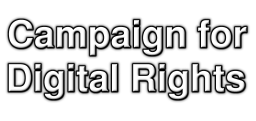
| Saturday April 20, 2024 |
| Home |
| FAQ |
| Mailing Lists |
| Issues |
| - BBC Creative Archive |
| - EUCD |
| - Copy Protected CDs |
| - Dmitri Sklyarov |
| Contact Us |
| Resources |
| Links |
Please note that these CD campaign pages have been frozen as of 14-1-2005, and will not be updated for the time being. However, they will still remain here as an information resource for people still encountering problems with their CDs. |


Corrupt audio discs, aka "Copy-Protected CDs"
Web site home-page buttons
Help to spread the word about corrupt audio discs, and show your support for our campaign -- put one of these buttons on your web-site home page.
See below for instructions.
<a href="http://ukcdr.org/issues/cd/quick/"><img border="0" width="160" height="40" src="badcd001.gif" alt="Say NO to corrupt audio discs" /></a> | |
<a href="http://ukcdr.org/issues/cd/quick/"><img border="0" width="160" height="40" src="badcd002.png" alt="Say NO to corrupt audio discs" /></a> | |
 |
<a href="http://ukcdr.org/issues/cd/quick/"><img border="0" width="262" height="50" src="badcd003.png" alt="Say NO to corrupt audio discs" /></a> |
 |
<a href="http://ukcdr.org/issues/cd/quick/"><img border="0" width="132" height="68" src="badcd004.gif" alt="Say NO to corrupt audio discs" /></a> |
<a href="http://ukcdr.org/issues/cd/quick/"><img border="0" width="88" height="31" src="badcd005.png" alt="Say NO to corrupt audio discs" /></a> | |
<a href="http://ukcdr.org/issues/cd/quick/"><img border="0" width="88" height="31" src="badcd006.png" alt="Say NO to corrupt audio discs" /></a> |
Instructions:
- Save a copy of the image that you prefer to your hard drive by right-clicking on it and selecting "Save image" (or whatever means your browser provides to save images)
- Upload that image to your web-site's home directory
- Select and Copy the HTML code out of the box immediately to the right of the image, and paste it into your web-site home-page file (usually index.html or default.htm). The code assumes that the image file will be in the same directory on your web-site as the home-page file.
- Upload your new home-page file to your web-site.
- Now test your web-site home page -- clicking on the new button should take you to our "Quick Summary" page.
- Job done.
Many thanks for your support!
Experts can naturally adapt all this as they wish, but we would prefer that you took copies of the images to save putting any extra load on our server.
If you are an artist, and you think you could design a button that gets the point over well, that people would feel happy about putting on their web-site, and that you would be willing to share with us, please let us know. It would be good to have a few different button styles available so that people can pick the one that suits them best.
Credits and sources:
- Thanks to Al of USBX for buttons 001 and 002.
- Thanks to Simon Wood for the spoof CD logo, upon which button 003 is based. To create your own variations, use these source images: 01 and 02. There is also a much-improved set of source images (including vector versions) in this archive: 03.
- Thanks to Aaron Madlon-Kay of Wataru's Japanese Translations for button 004.
- Thanks to Psyonide for buttons 005 and 006
| webmaster@ukcdr.org |