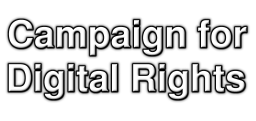
| Friday January 30, 2026 |
| Home |
| FAQ |
| Mailing Lists |
| Issues |
| - BBC Creative Archive |
| - EUCD |
| - Copy Protected CDs |
| - Dmitri Sklyarov |
| Contact Us |
| Resources |
| Links |
Background
On 10 September 2001 I bought the Charley Pride CD from Amazon.co.uk:
A Tribute to Jim Reeves by Charley Pride, Music City Records
This CD uses SunnComm's 'Digital Content Cloaking Technology' to prevent the music being played on computers.
When I bought the CD, there were no warning messages about this 'cloaking' technology being present on this CD. As Amazon.co.uk is based and is trading in the UK, this obviously needs to be referred to the trading standards, as to my eyes it seems to be in breach of several customer rights [1], as it doesn't do what it says on the tin.
I have emailed Amazon.co.uk twice to complain about this. The first time I didn't get a reply, but they did change the CD's product page to include a warning message: "This CD is protected by SunnComm's 'Digital Content Cloaking Technology' in order to play in on a PC the songs need to be downloaded from the Internet."
This is progress but it doesn't mention the fact that the CD can't be played on DVD drives, nor that it is limited to Windows Media Player 7 files which requires you to give Microsoft control of your PC, and that the CDs won't last as long as normal CDs.
The second email I sent got a response giving me a refund for the disc, which is good, but Amazon.co.uk really ought to display full warning messages prominently on the page.
On the CD there is a small (5 lines of text, total height 9mm) warning saying:
This audio CD is protected by SunnComm(tm) MediaCloQ(tm) Ver 1.0
It is designed to play in standard Audio CD players only and
is not intended for use in DVD players.
Licensed copies of all music on this CD are available for downloading.
Simply insert CD into your computer to begin.
This disclaimer doesn't say that the CD will not play on computers, so even if I was able to examine the CD in a shop, it would still not give me enough warning of how damaged the CD is, so again something for the Trading Standards people to look at.
So what does this cloaking technology do ?
What's meant to happen is that when you put the CD into a normal CD player the disk will play perfectly correctly.
When you put the CD into a DVD player the disc will fail to play.
When you put the CD into any computer you will be directed to the SunnComm website where you can download 'licensed copies' of the music.
1) What data is corrupted ?
The 'MediaCloQ' (pronounced media - cloak) technology seems to work on at least a couple of levels.
Firstly the track type information for all of the music and the music layout files seems to be deliberately incorrect.
For an audio CD, the first track usually contains a .cda file for each music track. This cda file contains information such as a unique identifier for the album, a unique identifier for the song, the position and length of the song in seconds on the CD, and the position and length in sectors of the song on the CD. This first track is then followed by all the music audio tracks, each song having it's own track.
On the Charley Pride CD the music layout track and audio tracks are described by my Mirai drive as unknown types of tracks. Most standard audio players don't bother looking at what type the tracks are, they just play them regardless (which is why if you put CD with both audio and data tracks into a audio CD player you can 'play' the data). So although the tracks are not actually labelled as audio tracks the music on them gets played correctly.
Computer CD drives and all DVD drives are much more intelligent. Before playing an audio track the interface drivers in a computer will check that the track is of the correct type. As the tracks are labelled as unknown the computers don't really know what to do with them.
In fact it seems that DVD drives are more 'intelligent' than computer CD drives, as the computer DVD drives refuse to even acknowledge any unknown type of track, whereas my trusty Mirai drive will merrily have a go at trying to read the unknown types. It succeeds in recognising the first music layout track, and so I have been able to read the layout for all the music files, however it fails to read any of the audio tracks.
Extracting the audio tracks of the CD with a cdrom drive with standard read techniques, results in wav files that contain pops due to data discontinuities. This appears to be due to deliberately incorrect error correction codes on the CD.
Normally the error correction codes are used to correct the data when the CD player has trouble reading the data, (when there are scratches on the disc for example). Standard audio CD players will read the data, see that they've read it okay and so play the disc okay. Because computer CD drives have to read the data off CD absolutely correctly, with every single bit correct, they normally apply the error correction codes all the time. The error correction codes have been manipulated so that when the are applied, instead of repairing the data or sound they actually introduce errors which would not normally be there.
The errors appear to all be of the same type. They are spaced apart by approx 0.185 seconds or 16 sectors. At every error point, the wave goes back to zero volume for a sample or two, and it appears that the wave is deformed either side of this error point.
The screen shot HERE shows a lovely data error, particularly in the red (left?) channel. As you can see, the wave drops back to 0 momentarily as the error hits the data, and it has a HUGE distortion after the error point.
Because the error correction codes have been manipulated to introduce errors, and not to repair errors on the CD this disc will not last as long as a standard CD, as even with small scratches, the sound will begin to pop, as the error correction codes will make the sound worse not better.
After finding that SunnComm appear to be using bad error correction codes to prevents accurate reading of the music, I went back and listened to the music carefully through the head phones of my stereo. I realised that the audio quality of this CD is not of the highest order. There seem to be a large number of 'clunks' when the drums are hit (this may just be because of carelessness at the recording or mixing stages), but more seriously there are a large number of very short pops. These pops are very short in duration and so sound like single sample read errors, not chunks of the data being misread. Two very clear examples of this can be found on track 6 at approx 11 seconds and 17 seconds.
2) Which CD players does it affect ?
I have tried the CD in several different CD systems and have seen the following results:
| Platform | Result |
|---|---|
| Standard CD player | Disc took a few seconds to be picked up by player, and then played fine. |
| Playstation Closed lid on power up | Playstation failed to boot |
| Playstation Open lid on power up followed by selecting CD music player before closing lid | CD played perfectly |
| PlayStation 2 | PS2 fails to recognise disk. |
| My standalone DVD player | Failed to recognise disc |
| A friend's DVD player | Failed to recognise disc |
| Computer + Mirai CDR drive | Could view and read layout of CD tracks. Also could select data track to run SunnComm's program. |
| Computer + Samsung DVD drive | Could only view and run data track |
| Computer + Toshiba DVD Drive | Failed to recognise disk |
| Computer + Matshita DVD Drive | Could only view and run data track |
| Phillips portable CD/MP3 player (plays MP3's from CDs) | Disc not recognised |
In the Samsung + Matshita DVD drives and on the Mirai CD drive I could run the download programs.
On an old cdrom drive which had a play button on the front I was able to play the CD by pressing the Play button on the CD drive, and the music played perfectly through the CD's hardware. I was not able to see which tracks I was playing, or pause the music.
The fact that the disc plays in PlayStation 1s but not PlayStation 2's is presumably due to the fact that the drive in the PS2 is a DVD drive and so fails to read the disc at all, whereas the PS1 is a CD-drive and if you select the music player, it will do it's best to read the CD music, ignoring the errors.
This will affect a large number of people as lots of people use their PS2 as their entertainment centre in the living room, as it has an optical out to connecting to high quality surround sound amplifiers.
Downloading 'Licensed copies' of the music.
I find it amusing (read 'incredibly disturbing') that people can have the option of (be forced into) downloading 'Licensed versions' of the music they have just bought. At home I have no Internet connection and if I did get one it would probably be a single telephone line.
After putting the CD in your computer it automatically tries to connect to the SunnComm site, where the music is available for download. You have to enter your name, email address and select a password before being allowed to download the music. Interesting, at no point was I asked to agree to any licensing terms or given any options of what to do if I didn't want to have to download the music.
The only media player that SunnComm appear to supports is Windows Media Play, which uses the ASF file format. I only downloaded the first track, as even with 2 Megabyte leased line it took quite a while to download this track.
After downloading the ASF file it played correctly on that PC. I tried copying the ASF file to another PC and playing it there. When I did so Windows Media Player saw that I was playing it on a different PC to the one I downloaded it on, and so automatically connected to the SunnComm website to try and confirm if I had a 'license' for this file. Without the CD in the drive this check failed and I wasn't able to play the music.
The size of the first track was 2167 KiloBytes. On a 33kb modem this would take at least ten minutes (assuming a constant download speed of 4 KiloBytes per second) and so would cost approx 10 pence as well as blocking the phone line. Downloading all 16 tracks would therefore cost about £1.50 and tie up the phone line for three hours. Obviously this is bad as it is therefore impossible to take the CD round to a friend's house and listen to it on a computer without having a seven minute pause between songs.
Also on my PC Windows Media Player appear to consume 19 Megabytes of memory, before loading the music file. Obviously this might have a bit of an effect on the speed of my machine and so I don't think I would be able to play the ASF files at work, as it would absorb too much of my machine's speed.
You also have to give Microsoft permission to run any software they like [2] on your machine to use Media Player 7, as well as to disable any software that they don't trust.
Can the Data be read ?
Yes it can be. The main problem is that most CD audio extracting programs will only extract audio tracks, and as the music tracks are labelled as data, then most extraction programs will refuse to extract them. I managed to find one (http://sourceforge.net/projects/xtractor/) that extracts segments of CDs, and does not do a check on the type of track being read.
The second problem is that the damaged Error Correction Codes make the music pop, which is undesirable. If you turn the error correction off (or better yet - to only correct on a read error), then data can be read from the disk quite easily.
This process extracted the data to wav files with what sounded like perfect quality to my ears. This took me a couple of hours to figure out (and I have never extracted music from CDs before), so these copy-protection schemes are not going to stop determined pirates from distributing copies, it is only going to stop music enthusiasts from listening to music where and how they want to.
Author: Dan Ackroyd <ackroyddaniel@hotmail.com>, dated 23-Oct-2001
[1] The Sale of Goods Act 1979 (as amended) says that goods should be:
A) Of a Satisfactory Quality, i.e. of a standard that a reasonable person would consider to be satisfactory - generally free from fault or defect, as well as being fit for their usual purpose, of a reasonable appearance and finish, safe and durable.
B) Fit for the purpose - as well as being fit for the purpose for which they are generally sold, goods should also be fit for any specific or particular purpose made known at the time of the agreement.
C) As described
[2] From the EULA agreement for MediaPlayer 7.1:
Digital Rights Management (Security). You agree that in order to protect the integrity of content and software protected by digital rights management ("Secure Content"), Microsoft may provide security related updates to the OS Components that will be automatically downloaded onto your computer. These security related updates may disable your ability to copy and/or play Secure Content and use other software on your computer. If we provide such a security update, we will use reasonable efforts to post notices on a web site explaining the update.
| webmaster@ukcdr.org |